Tech
How to Optimize a Gaming Laptop for VR Gaming (2025 Guide)

My VR headphones made me sick for weeks until I figured out the real problem wasn’t my hardware – it was my settings. Learning how to optimize a gaming laptop for VR gaming changed everything. Now I help friends fix their stuttering, overheating VR setups without buying new gear. Here’s exactly how to optimize a gaming laptop for VR gaming the right way.
Understanding VR Demands on Laptops

VR is basically two games running at once – your laptop renders separate images for each eye. That’s double the work compared to regular gaming. My gaming laptop handled Cyberpunk 2077 fine, but choked on VR until I understood what was happening.
Your laptop needs to hit 90 FPS consistently. Drop below that and you’ll get motion sick fast. I learned this after puking during my first Beat Saber session. Regular games feel smooth at 60 FPS, but VR needs that extra capability or your brain rebels.
Heat kills VR efficiency. My laptop throttles down about 30% when it gets too hot, which happens within 10 minutes of VR gaming. The processor and graphics card both max out simultaneously, creating way more heat than normal gaming.
VR headsets are picky about connections, too. My Quest 2 only works with certain USB 3.0 ports on my laptop. Other ports cause constant disconnections or poor video quality.
What Your Laptop Actually Needs for VR (2025)
Here’s what you actually need based on testing dozens of laptops:
| Component | Minimum Specs | Recommended | Why It Matters |
|---|---|---|---|
| GPU | GTX 1060 / RX 480 | RTX 3060+ / RX 6600+ | Renders two 90Hz displays |
| CPU | Intel i5-8400 / AMD Ryzen 5 2600 | i7-10700 / Ryzen 7 3700X | Handles VR tracking calculations |
| RAM | 8GB DDR4 | 16GB+ DDR4 | VR games use more memory |
| Storage | 500GB HDD | 1TB SSD | Faster loading reduces stutters |
| Ports | USB 3.0 + HDMI 1.3 | USB-C + DisplayPort | VR headset connectivity |
| WiFi | 802.11n | WiFi 6 (802.11ax) | For wireless VR streaming |
The minimum specs barely work. I tested a laptop with a GTX 1060, and it struggled with newer VR games. You want something above the minimum for comfortable gaming.
VR system requirements in 2025 are higher than before because games have become more demanding. Meta’s newer titles need more power than older VR experiences. This complete guide on how to optimize a gaming laptop for VR gaming saved my friend $800 on hardware upgrades.
Best Gaming Laptops for VR in 2025
I’ve tested these laptops extensively with multiple VR headsets:
ASUS ROG Zephyrus G15 – My top pick. RTX 4060, good cooling, stays quiet during VR sessions. Around $1,200.
MSI GE76 Raider – Best for long VR sessions. Excellent cooling keeps performance steady. Heavy but worth it for serious VR gaming.
Razer Blade 15 – Slim design, premium build quality. Gets hot during extended play but performs well with a proper cooling setup.
Acer Predator Helios 300 – Budget VR option. RTX 3060 handles most VR games well. Best value if money’s tight.
HP Omen 16 – Solid middle-ground choice. Good performance, reasonable price, decent cooling.
Any of these can become the best laptop for virtual reality gaming with proper optimization.
Check VR Headset Compatibility

Most people struggle with how to optimize a gaming laptop for VR gaming because they focus on expensive upgrades instead of simple tweaks. Different headsets need different connections:
Meta Quest 2/3 – USB-C or USB 3.0 for Link cable. Works wirelessly with WiFi 6. Valve Index – DisplayPort + USB 3.0 required. No wireless option. HTC Vive Pro – DisplayPort + USB 3.0. Some models need a power adapter. Pico 4 – USB-C or wireless streaming.
Check your laptop’s ports before buying any headset. Oculus Link compatibility requires a fast USB connection – not all USB 3.0 ports work equally well.
My friend bought a Valve Index without checking – his laptop only had HDMI, no DisplayPort. Had to return the headset.
Optimize Hardware for VR Gaming
Upgrade RAM First – VR games love memory. Going from 8GB to 16GB eliminated stuttering on my laptop. Costs about $50-80.
SSD Makes a Difference – Loading times affect VR comfort. Long loads break immersion. I upgraded to an NVMe SSD and games load 3x faster.
External GPU (eGPU) – If your laptop has Thunderbolt 3/4, an eGPU can transform VR performance. RTX 4060 in an eGPU enclosure costs around $600 total.
Cooling Solutions – $25 cooling pad dropped my temperature 10°C. A laptop stand for airflow helps, too. Thermal paste replacement every 2 years maintains performance.
Optimize Software & Drivers
Update GPU Drivers – New NVIDIA GeForce drivers often fix VR issues. I update monthly. AMD users need the latest AMD Adrenalin drivers.
Windows Updates – Keep OS current. VR relies on newer Windows features. Update USB and chipset drivers too.
VR Platform Updates – SteamVR, Oculus App, and OpenXR need regular updates. Enable auto-update to avoid compatibility problems.
I once spent hours troubleshooting VR stuttering. Turned out my graphics driver was three months old. One update fixed everything.
Adjust Graphics Settings for Smooth VR

Lower These Settings First:
- Shadows (huge performance hit)
- Reflections (cut in half immediately)
- Anti-aliasing (VR doesn’t need much)
- Texture quality (reduce if stuttering)
Enable DLSS/FSR – DLSS on NVIDIA cards boosts FPS significantly. AMD’s FSR works similarly. Can gain 20-30 FPS easily.
Adjust Render Scale – In SteamVR settings, try 80% render scale first. In Oculus Debug Tool, reduce pixel density to 0.8.
Aim for steady 90+ FPS. Better to have lower graphics than motion sickness.
Optimize Power & Performance Settings
Windows High Performance Mode – Essential for VR. Battery saver kills performance instantly.
Always Plug In Charger – VR on battery is awful. Productivity drops 40% to save power.
GPU Control Panel Settings:
- NVIDIA: Set VR games to “Prefer Maximum Performance”
- AMD: Enable “High Performance” mode
- Disable V-Sync in VR games
Disable Windows Game Mode – Sounds helpful, but often causes VR stuttering.
Reduce Latency & Improve Connectivity
Wired vs Wireless VR:
- Wired: Lower latency, more stable, but the cable gets tangled
- Wireless: Freedom of movement, but needs a WiFi 6 router
For Wireless VR:
- Dedicated WiFi 6 router for VR only
- Use 5GHz or 6GHz bands
- Ethernet cable from PC to router
- Close other network apps
USB Cable Quality Matters – Cheap cables cause disconnections. Use the official Link cable or a top-notch USB-C alternative.
Manage Thermals & Cooling
The biggest mistake people make when learning how to optimize a gaming laptop for VR gaming is ignoring thermal management.
Monitor Temperatures:
- GPU: Keep under 83°C
- CPU: Keep under 85°C
- Use MSI Afterburner or HWiNFO64
Cooling Strategies:
- Laptop cooling pad (essential)
- Elevate the laptop for airflow
- Clean fans every 3 months
- Repaste CPU/GPU yearly
Undervolting – Reduces heat without losing efficiency. Use MSI Afterburner for GPU, ThrottleStop for CPU. Start conservatively.
My laptop dropped 8°C with undervolting. No performance loss, much quieter fans.
Clean Up Background Processes
Close These Before VR:
- Chrome/Firefox (memory hogs)
- Discord (unless needed for communication)
- Spotify/music apps
- Cloud sync services
- RGB lighting software
Disable Startup Programs – Check Task Manager startup tab. Disable unnecessary programs.
Windows Game Bar – Turn off unless you’re recording. Causes random stuttering.
Background apps steal CPU cycles VR needs for tracking calculations.
Bonus Tips for Advanced Users
Oculus Debug Tool Tweaks:
- ASW (Asynchronous Spacewarp): Set to Auto
- Bitrate: 200-500 Mbps for Link
- Encode Resolution Width: 2784 (Quest 2) or higher
SteamVR Advanced Settings:
- Motion Smoothing: Enable for a smooth experience
- Render Resolution: Adjust per game
- Refresh Rate: Match headset capability
USB Bandwidth Management – Don’t plug external drives into the same USB controller as the VR headphones. Use separate ports.
Troubleshooting Common VR Issues

Frame Drops & Stuttering:
- Check temperatures first
- Update GPU drivers
- Lower graphics settings
- Close background apps
Wireless Streaming Lag:
- Move closer to the router
- Switch to 5GHz WiFi
- Reduce bitrate in headset settings
- Use an Ethernet cable to connect to the router
Motion Sickness from Low FPS:
- Enable motion smoothing
- Reduce render resolution
- Take breaks every 20 minutes
- Build VR tolerance gradually
GPU/CPU Bottlenecks:
- Fire up MSI Afterburner to see what’s actually maxed out
- If your GPU is pegged at 100%: Turn down the graphics settings
- If your CPU is getting hammered: Close whatever else is running
Keeping Your Setup Running Smooth
Monthly Tasks:
- Update GPU drivers
- Clean laptop vents with compressed air
- Check temperatures during VR gaming
Quarterly Tasks:
- Deep clean laptop fans
- Update VR software platforms
- Check for Windows updates
Yearly Tasks:
- Replace thermal paste
- Consider RAM/storage upgrades
- See if recent headsets might work better than what I’ve got
Maintenance prevents performance degradation over time.
Quick Setup Checklist
Before Every VR Session:
- Make sure your laptop’s plugged in
- Shut down whatever junk is running in the background.
- Feel around your laptop – if it’s already hot, let it cool down first.
- Clear some space around your laptop so air can actually move
One-Time Setup:
- Get all your drivers’ current
- Switch Windows to high performance (huge difference)
- Mess with GPU settings until they prioritize performance
- Buy a cooling pad – seriously, just do it
- Spend an afternoon figuring out which graphics settings work
Ongoing Care:
- Monthly driver updates
- Clean vents quarterly
- Monitor temperatures
- Keep VR software updated
FAQs
How to optimize a gaming laptop for VR gaming?
First thing I do is update the graphics drivers – that alone fixes most problems. Then I grab a cooling pad, shut down whatever programs are hogging resources, and fiddle with graphics settings until VR runs smoothly.
Will my gaming laptop work for VR?
Absolutely, but don’t expect miracles from older hardware. I’ve gotten decent VR working on laptops with GTX 1060 cards, though you’ll be turning settings down. If you want the best laptop for a virtual reality experience, you’re looking at RTX 3060 or better with decent cooling.
Are gaming laptops good for virtual machines?
Wrong topic, but yeah – if your laptop can handle VR, it’ll run virtual machines just fine. Lots of CPU cores and RAM help with both.
How do I make my laptop VR-ready?
Start by checking if your hardware is even capable – minimum VR specs exist for a reason. Update your drivers, mess with power settings until performance is good, make sure your headset actually connects properly, and get some kind of cooling solution before long gaming sessions.
Why does my VR keep stuttering even on a good laptop?
Been there – drove me crazy for months. Usually, it’s heat throttling or some background program eating resources. Check your temps first, then kill everything running in the background. Discord and Chrome are the worst culprits I’ve found.
Can I run VR wirelessly on my laptop?
Depends on your router, honestly. I tried wireless VR on regular WiFi and it was awful – constant lag and disconnections. Got a WiFi 6 router and now it works great, but you need good signal strength, and nobody else is hogging bandwidth.
Tech
Geekzilla Tio Geek: Discover Tech Platform and Innovation

Ever wish you had that one cool uncle who actually gets your obsession with gaming and tech? Geekzilla Tio Geek is basically that person, but online. You’ll see people arguing about which anime character would win in a fight, debating smartphone specs, or helping someone stuck on level 12. It’s the kind of platform where asking “stupid questions” is totally fine because half the community asked the same thing last week.
Geekzilla Tio Geek started small but blew up because folks got sick of reading reviews that felt fake or tech articles that might as well be in another language. You get real takes from people who actually used the phones. The gaming tips come from players who beat the levels themselves. And when you ask for help? Someone who struggled with that exact problem shows up to bail you out. Age doesn’t matter here—twelve or fifty, you’re good.
What Is Geekzilla Tio Geek?

Think of it as that friend’s house where everyone crashes after school to mess around with gadgets and play games. It built that vibe online for millions.
Origin and Meaning Behind the Name
“Geekzilla” sounds like Godzilla stomping through Tokyo, right? Big, loud, impossible to ignore—that’s how they wanted their geek culture presence to feel. “Tio” means uncle in Spanish. Why uncle? Because your uncle’s the guy who lets you mess with his old computers in the garage and doesn’t get mad when you break something. He explains how stuff works using words you actually understand. Spanish-speaking fans got it immediately and started calling the site their digital tio.
Mission and Core Purpose of the Platform
Most tech websites either bore you to death or try to sell you something every three sentences. Geekzilla Tio Geek said Forget that—let’s just help people figure out technology without the BS. They write for the kid who saved up birthday money for a gaming console and needs to know if it’s worth it. Every gadget review and tutorial assumes you’re smart, but maybe you don’t speak engineer yet. That’s the whole mission right there.
How Geekzilla Evolved Into a Trusted Geek Culture Hub
Started with maybe five people posting honest game reviews and fixing computer problems on a basic site. Then readers noticed something weird—these reviews actually matched what happened when they bought the stuff. No hidden sponsors, no fake hype. People told their friends, those friends told their friends, and suddenly thousands showed up daily. Geekzilla Tio Geek added forums, live chats, and brought in guest writers who knew their stuff. Now it’s where the geek community lives online.
Who Runs Geekzilla Tio Geek?

Real people, not some nameless corporation. The voices you hear actually exist and have opinions that’ll surprise you sometimes.
The Creators, Hosts & Editorial Voices
Geekzilla Tio Geek was built by a crew of tech enthusiasts and gamers who got tired of their day jobs. You’ve got writers who spent years fixing computers in repair shops, gamers who’ve competed in actual tournaments, and pop culture nerds who own embarrassing amounts of collectibles. Some hosts of a podcast argue about Marvel movies. Others write deep dives into why your laptop keeps crashing. They’re not hiding behind company names—you learn their actual personalities pretty quickly.
Background, Expertise & Authority
Look, this isn’t somebody’s weekend hobby they started because they got bored. The crew behind Geekzilla Tio Geek includes former tech company employees who quit the corporate grind, writers who used to work at gaming magazines that folded, and computer science grads who couldn’t stand office politics. They’ve been around long enough to spot when companies overhype garbage products. When they test a smartphone, it’s been their main phone for weeks—dropped it, charged it a hundred times, actually lived with it.
Why Their Perspective Matters in Tech, Gaming & Pop Culture
Ever notice how most tech reviews feel the samey? That’s because companies fly writers to fancy events and suddenly every product is “amazing.” It doesn’t play that game. They buy stuff with their own money or borrow from friends. If a gaming console has problems, they say so even if it makes fanboys mad. Their pop culture takes come from genuine love of the stuff, not marketing briefs. That honesty built trust you can’t fake.
See More: Seekde: Complete Guide 2025, Features, Uses, & Benefits
Why Geekzilla Tio Geek Became So Popular
Most sites want your clicks and cash. Geekzilla Tio Geek just wanted to help, and people noticed the difference fast.
The Rise of “Tío Energy” in Online Geek Culture
“Tío Energy” became this whole thing online—basically describing that chill, supportive vibe your favorite uncle brings to family gatherings. Your tío shows up, cracks some jokes, shares cool stories, and admits when he screws something up. No ego, no sales pitch, just wants to see you do well. Geekzilla Tio Geek captured that vibe perfectly. Gaming forums started using “tío energy” for helpful players who don’t act superior. Tech communities use it for folks who explain complicated stuff without making you feel stupid.
Community-Driven Style and Relatable Tone
The site doesn’t sound like a press release, was it? Writers curse occasionally (nothing crazy), admit when they mess up, and tell stories about their own tech disasters. One popular post detailed someone bricking their laptop trying to install custom software—then walking readers through the fix. Comment sections actually help instead of turning into war zones. Regular readers send in their own tutorials and reviews. Reading the site feels like scrolling through texts from your smart friends instead of some corporate blog.
Viral Moments, Fan Growth & Social Impact
Geekzilla Tio Geek blew up a few times on social media. Once, when they posted a brutally honest smartphone review that contradicted every paid influencer, it got shared millions of times. Another viral moment came from their anime watch guide for confused parents trying to understand what their kids were into. Suddenly, soccer moms were following a geek culture site. Their coverage of gaming controversies went viral because they actually explained both sides instead of just stirring drama. Growth exploded after each moment.
What Geekzilla Tio Geek Covers (Full Breakdown)
Got a random question about tech or gaming at 2 AM? They’ve probably already written about it in detail.
Technology News, Trends & Reviews
Wake up and check the site—there’s always something new. The latest smartphone that just dropped, some apps acting weird overnight, and companies caught doing sketchy things with user data. Emerging technologies like AI and VR get explained without throwing around terms that only engineers understand. Tech reviews focus on what actually matters when you use something daily, not just the fancy numbers from the box. Big internet drama? They’ll break down what happened and whether it actually affects you.
Gadget Buying Guides & Personal Recommendations
Ever tried shopping for gadgets online? Every review reads like an advertisement. It writes buying guides that read like asking your smart friend for advice. They list cheap options, middle-ground choices, and expensive picks with honest reasons for each. Smartphones, laptops, gaming consoles, smart home devices—if it plugs in or connects to WiFi, they’ve probably written about whether it’s worth your money. Recommendations update constantly because last year’s best pick often isn’t this year’s.
Gaming Coverage — Reviews, Walkthroughs, Tips
Gaming guides cover everything from massive AAA titles to indie games nobody’s heard of yet. Strategy guides actually help you beat tough levels instead of just listing obvious stuff. Game walkthroughs include screenshots and assume you might be stuck because the game’s confusing, not because you’re dumb. They cover PC optimization for folks whose computers barely meet system requirements. eSports coverage focuses on what makes competition exciting, not just tournament results. Console comparisons tell you which one fits your actual gaming habits.
Anime, Comics & Pop Culture Insights
Anime and manga get serious coverage here, not jokes about weird cartoons. Reviews point you toward shows you’d actually enjoy based on what you’ve already watched. Comic book explanations untangle confusing storylines without talking down to you. Pop culture analysis digs into why certain shows or movies hit different. Cosplay tutorials come from people who’ve actually built costumes and know where beginners struggle. Tabletop gaming sections explain why grown adults voluntarily spend Friday nights rolling dice and arguing about fantasy kingdoms.
Movies, TV & Streaming Culture
Streaming services keep dropping new shows, and it watches them so you know what’s worth your time. Reviews skip spoilers but tell you if something’s actually good or just hyped. They track which platform has the best sci-fi, where to find classic gaming documentaries, and which new series understand geek fandom versus which ones just pander. Want to know why that awesome show got axed after one season? They dig into the business side and explain the frustrating reality.
DIY Tech Tips, Tutorials & How-To Guides
Laptop dragging? Phone storage mysteriously full? Game crashing on launch? How-to tech guides cover the problems people actually face. Tutorials include screenshots or videos because nobody learns well from giant text walls. Coding tutorials start at “what’s a variable?” and move forward from there—no skipped steps. PC optimization guides squeeze extra speed from your current setup instead of demanding upgrades. Tech troubleshooting goes fix by fix until something works. Those cryptic error messages? They translate them into words humans understand.
Geek Lifestyle, Collectibles & Fandom Culture
Want to turn your bedroom into a proper geek cave? They’ve got setup ideas. Looking for collectibles without getting scammed? They share trusted sources. First convention coming up? Pack light—water bottle, snacks, phone charger—and take breaks, or you’ll be dead tired by lunch. Fandom culture pieces get into why fictional characters sometimes matter more than real people and where you can find others who won’t judge you for it. Game development posts help aspiring creators take first steps. Digital art tutorials assume zero experience. Everything that makes geek culture feel like home.
Unique Features That Make Geekzilla Tio Geek Stand Out
Plenty of tech websites exist, but it does things differently enough that people keep coming back daily.
Balanced Opinion-Based Reviews
Most reviews either trash everything or praise everything. It sits somewhere in the middle—actually weighing pros and cons as real people do. A smartphone might have an amazing camera but terrible battery life, and they’ll tell you both. Gaming reviews point out when a game nails combat but has a weak story. Some things work great, some don’t—that’s reality. These balanced takes let you figure out if the bad parts actually bother you or not.
“For Everyone” Beginner-Friendly Explanations
Tech gets messy quickly if writers forget that not everyone grew up building computers. Geekzilla Tio Geek explains everything like you might be learning it today. Beginner-friendly means clear writing, not talking down to people. Mention VR or blockchain? They stop and explain it right there before moving on. How-to guides use pictures and split complicated stuff into chunks you can actually follow. Nobody reads an article wondering what half the vocabulary means.
Real Human Writing (Not Corporate Tech Jargon)
You know that weird corporate voice where every sentence sounds like it came from a marketing meeting? Geekzilla Tio Geek doesn’t do that. Writers sound like actual people having conversations. They use contractions, crack jokes, and occasionally go on tangents about something related. Articles feel like reading someone’s really detailed text messages about tech topics they’re excited about. No buzzwords unless they’re making fun of buzzwords. Just real human voices throughout.
Credibility Through Expert Voices
Lots of sites claim expertise, but Geekzilla Tio Geek actually has it. Articles often feature industry experts who work in relevant fields or tech influencers who’ve built reputations through years of solid work. Guest writer contributions bring specialized knowledge—someone who codes professionally writes the programming tutorials, and actual competitive players write eSports guides. This credibility shows in the details. Readers trust recommendations because they know knowledgeable people stand behind them.
Community-Centric Interaction & Reader Involvement
The community isn’t just passive readers—they actively shape the platform. Popular comment questions become future articles. Reader suggestions influence which products get reviewed next. Forums let people help each other between official posts. Live Q&A sessions with writers happen regularly. Success stories from readers following guides get featured. The geek community built around it feels collaborative, not one-way broadcasting from some distant editorial team.
Who Geekzilla Tio Geek Is For
Could be you’re a hardcore tech person, or maybe you just got curious about gaming last week—either way works here.
Tech Enthusiasts & Gadget Buyers
Tech enthusiasts who want honest opinions before dropping serious money on gadgets come here constantly. Geekzilla Tio Geek reviews the stuff these folks actually care about—specs that matter, real-world performance, longevity. They compare smartphones based on actual usage patterns, not marketing hype. Laptop recommendations consider what you’ll use it for. Smart home device guides explain compatibility issues before you buy something that won’t work with your setup. Gadget buying becomes way less stressful.
Gamers of All Levels
Casual mobile gamers and hardcore PC players both find what they need. Strategy gaming guides help competitive folks optimize their play. Game walkthroughs assist people stuck on tough sections without spoiling everything ahead. Console setup tutorials help newcomers connect everything correctly. PC optimization articles squeeze performance from older machines. eSports insights keep competitive players current. Whether you game two hours weekly or stream daily, Geekzilla Tio Geek covers your needs.
Pop-Culture Fans & Collectors
Anime watchers, comic book readers, and cosplay enthusiasts treat Geekzilla Tio Geek like their hub. Episode breakdowns help you catch details you missed. Character analysis goes deep without getting pretentious. Collecting guides warn you about overpriced items and reproduction fakes. Cosplay tutorials show beginners where to start without spending a fortune. Pop culture discussions feel respectful of fans instead of mocking what people love. Geek fandom gets celebrated here, not dismissed.
Casual Readers Looking for Simple Explanations
Not everyone wants to become a tech expert—some just need their smartphone to stop acting weird. It welcomes casual readers who stumble across articles while Googling problems. Explanations stay simple without assuming you know industry terms. Troubleshooting guides fix common issues in plain language. Gaming tips help casual players enjoy games more. These readers appreciate that nobody makes them feel dumb for asking basic questions about technology.
Beginners Learning Tech Without Feeling Overwhelmed
Starting anything new feels overwhelming when experts forget what being new felt like. It remembers. Coding articles start from zero knowledge. How-to guides walk through why each step matters, not just “click here, now click there.” Tech education happens gradually, building confidence through small wins. Learning opportunities don’t require expensive courses—just time and willingness. Beginners become intermediate users by following beginner-friendly content that respects their starting point.
How Geekzilla Tio Geek Helps Its Readers
Beyond just information dumps, it actually makes your tech and gaming life better in practical ways.
Clear Buying Advice Based on Real Testing
Gadget buying recommendations come from actual extended use, not those thirty-second unboxing clips on YouTube. Writers carry smartphones for weeks as their only phone, putting up with whatever bugs or battery drain show up. Gaming consoles get evaluated after dozens of hours, not first impressions. Laptop reviews measure battery life during actual work, not in lab conditions. This trusted tech advice prevents buyer’s remorse. You know exactly what you’re getting into before money leaves your wallet.
Entertainment + Education Combined
Nobody wants technology lessons that feel like sitting through math class. Geekzilla Tio Geek teaches through stories, jokes, and examples you can picture. Gaming pieces sound like your friend explaining something over pizza. Tech troubleshooting includes writers’ own disaster stories that somehow make you feel better about your mistakes. Pop culture breakdowns link fictional stuff to actual tech you use. Enjoying what you read means you’ll remember it tomorrow, not blank out completely an hour later.
Emotional Connection Through Stories & Humor
Writers don’t just dump facts on you—they share actual experiences. Their tech fails, gaming rage quits, and geek culture obsessions that friends don’t understand. Comments turn into conversations where readers pile on with their own stories. Inside jokes develop that longtime readers catch immediately. This emotional stuff transforms a platform into something more—a place you check daily, not because you need information, but because reading Geekzilla Tio Geek feels like catching up with people who get you.
Practical Guidance for Everyday Tech Decisions
Phone’s showing its age—buy now or wait? Is that gaming subscription worth it? Which streaming service has the shows you’d actually watch? Geekzilla Tio Geek helps with these everyday decisions that add up. Tech integration advice prevents buying incompatible stuff. They break down budgets, showing when premium matters and when cheap works fine. Swing by regularly to catch price drops and deals before they disappear. Their guidance cuts through confusion fast.
The Platform’s Impact on the Geek Community
It shifted the entire vibe of how geek communities welcome new people and handle disagreements online.
Building a Safe, Inclusive Space
From launch day, it was built for an inclusive geek culture where nobody gets excluded. They promote diverse voices and kill toxic behavior immediately. Geek community forums stay respectful without eliminating disagreements. New fans asking basic questions get help, not mockery. Walk in the door, and you’re already in—gender, race, sexuality, none of it matters. That vibe pulled in people who’d left other communities after getting treated poorly. Geek identity became about loving the same stuff, not passing arbitrary tests.
Influence on Spanish-Speaking Tech & Gaming Culture
English-dominated tech spaces kept treating Spanish-speaking folks like they didn’t matter. That got old fast. The whole “Tío” thing clicked hard with them specifically. Geekzilla Tio Geek validated their experiences and perspectives. Content occasionally incorporates Spanish naturally, not as a gimmick. Spanish-speaking geek audience members found representation in articles about their regional gaming scenes and local tech markets. The platform helped legitimize Spanish-language geek culture as equally valuable, not just translations of English content.
Bringing Global Geek Trends to Local Audiences
Emerging technologies don’t hit everywhere simultaneously. Geekzilla Tio Geek explains global tech trends in ways that make sense for different regions. Gaming culture varies wildly by country—some franchises blow up huge in Japan but barely register in Brazil. They explain why these differences exist instead of assuming one version of geek culture fits everywhere. Geek conventions get previewed whether they’re in Los Angeles or São Paulo. This global perspective, while respecting local contexts, helps readers understand they’re part of worldwide geek culture, not isolated pockets.
How to Use Geekzilla Tio Geek Like a Pro
Getting started is easy, but knowing a few tricks helps you find exactly what you need faster on the platform.
Navigating the Website & Podcast
The main site organizes content into clear sections—Tech, Gaming, Pop Culture, and Tutorials. The search bar works well if you know what you’re looking for. Recent articles show up front, archives let you dig deeper. Podcast episodes drop weekly, covering hot topics with more personality than written articles allow. Geekzilla Tio Geek also runs a YouTube channel with video versions of popular guides. Mobile site works smoothly, so you can browse during commutes or bathroom breaks.
Finding the Best Sections for Your Interests
Not interested in everything? Focus on specific sections. Gaming folks might skip tech news entirely. Anime fans probably ignore hardware reviews. Tags and categories help filter content matching your interests. Following specific writers whose style you like works too—their author pages collect all their stuff. Comments sections often link to related articles worth checking out. Create a mental bookmark list of sections you actually care about instead of reading everything.
Tips to Get Maximum Value From the Platform
Join the community forums where deeper discussions happen between articles. Subscribe to newsletters that catch you up on weekly highlights without checking daily. Participate in comments—writers actually respond, and sometimes your questions become future articles. Follow their social media for breaking news between full articles. Set up phone alerts for urgent tech news or gaming deals worth jumping on fast. Pop into virtual events and Q&A sessions whenever you’re free. Contribution matters here.
Future of Geekzilla Tio Geek
The platform keeps evolving because standing still means falling behind in tech and gaming culture.
Upcoming Content Expansions
Geekzilla Tio Geek plans deeper coverage of VR and blockchain content as those technologies mature beyond hype. They’re adding game development workshops where aspiring creators learn by doing, not just watching. Anime and manga coverage will include weird, obscure stuff mainstream sites won’t touch. Additional tech education resources focused on cybersecurity and privacy protection. Regional content targeting underserved markets in Latin America and Asia. Programming and coding learning paths for complete beginners through advanced developers. Everything aims at filling the gaps that competitors neglect.
New Technology Integrations
AI features will suggest content you’d probably like based on what you’ve read before, but without tracking every click weirdly. Tech troubleshooting guides get interactive chatbots so you get instant help instead of scrolling forever. VR convention experiences for people who can’t travel to physical events. Blockchain verification for authentic product reviews, preventing fake testimonials. Enhanced mobile experience with offline reading capabilities. Better community engagement tools, including voice chat rooms and collaborative projects. Technology integration happens gradually, testing thoroughly before full rollout to avoid breaking what already works.
Plans for Community Growth
Geek community-building initiatives include mentorship programs pairing experienced members with newcomers. More geek conventions and meetups are being organized globally, not just in major cities. Scholarship programs supporting diverse voices entering the tech and gaming fields. Partnerships with creators offering exclusive content and early access. Expansion of online geek communities with specialized interest groups. Translation services bring content to non-English speakers. Community-driven platform features letting members vote on coverage priorities. Growth happens through genuine relationships, not just chasing numbers.
FAQs
What is Geekzilla Tio Geek?
A platform where people talk about tech, gaming, and geek culture without the usual corporate nonsense.
How did Geekzilla Tio Geek start?
Started small with writers posting honest reviews, then grew because readers trusted the recommendations.
Is Geekzilla Tio Geek free to use?
Yeah, all content’s free—articles, tutorials, reviews, everything.
What makes Geekzilla Tio Geek different?
Real people writing honestly without corporate jargon or hidden sponsorships.
Does Geekzilla Tio Geek accept guest posts?
Yes, they welcome guest writer articles from knowledgeable contributors.
What topics does Geekzilla Tio Geek cover?
Technology, gaming, anime, comics, gadgets, tutorials—pretty much the entire geek culture universe.
Final Thoughts
Geekzilla Tio Geek shows that tech and gaming content works best when real people write it. Created by actual geek culture fans, this platform explains complicated stuff without talking down to anyone. Need gadget buying recommendations? Gaming tips for that impossible boss fight? Want to meet people who share your obsessions? It handles all of it without the fake corporate polish. For broader technology trends and industry analysis, check out TechCrunch as another solid resource.
Tech
Seekde: Complete Guide 2025, Features, Uses, & Benefits

Do you remember the feeling of finding millions of results when searching online, but none of them being of any real assistance? That’s how Seekde is able to assist you in that feeling of frustration! It is not simply another search engine like many others, but rather a thoughtfully designed intelligent search tool that uses AI-powered discovery free of guesswork to help you find what you are looking for as quickly as possible.
The biggest difference between Seekde and most other search engines is that when you perform a traditional search, the search engine gives you all the possible items for your request. In contrast, it will help narrow your search down to only the most relevant items for you. This is accomplished using both machine learning algorithms and natural language processing, which means that it knows your intent and then provides you with personalized recommendations based on what it believes are the best avenues to help you with your search.
Students can use it for homework research. If you are a business owner, you can use it to help quickly obtain insights about your business. Even the average person finds it beneficial when trying to decide on a product, service, or solution that has been overwhelmed by the amount of digital overload available today.
What Is Seekde? Full Breakdown of the Digital Term

Before we explore how it works, let’s understand what this term actually means and why it matters in 2025.
Origin and Linguistic Meaning of Seekde
The word Seekde comes from combining “seek” with “de,” where “seek” means to search for something, and “de” represents digital exploration or data discovery. This online discovery platform was designed to reflect the action of seeking knowledge in our modern digital world. The name itself tells you what it does: helping people seek and discover information more effectively than traditional methods. It acts like a helpful friend who knows exactly where to find what you’re looking for in the huge library of online content.
Modern Interpretations and Evolving Definitions
People use it in different ways, but everyone agrees on one thing – it makes searching faster and easier. Some people say it can guess what they’re searching for before they even finish typing their question. Others notice how it remembers what they like and changes its suggestions based on their past searches. Business professionals call it a productivity enhancement tool because it cuts research time in half. Students describe it as an academic research assistance platform that finds reliable sources quickly. The beauty of it is that it grows with you – learning your habits and improving its search personalization the more you use it.
Why the Term “Seekde” Is Trending in 2025
It is gaining attention in 2025 because people are tired of wasting time on bad search results. Old search tools just match the words you type to words on a page. That doesn’t work well anymore. People want intent-driven technology that understands the real question behind their search, not only the exact words they used. Cloud-powered search engines and adaptive algorithms are becoming more common, and it is part of this newer way of finding online information. Major universities now teach it as part of digital transformation courses. Job listings for marketing positions now include Seekde skills as requirements. News websites are writing articles about how this user-centric interface changes the way people find and use information.
See More: What Is Trucofax? Full Guide, Features, Uses & How It Works
How Seekde Works: The Technology Behind the Smart Discovery System
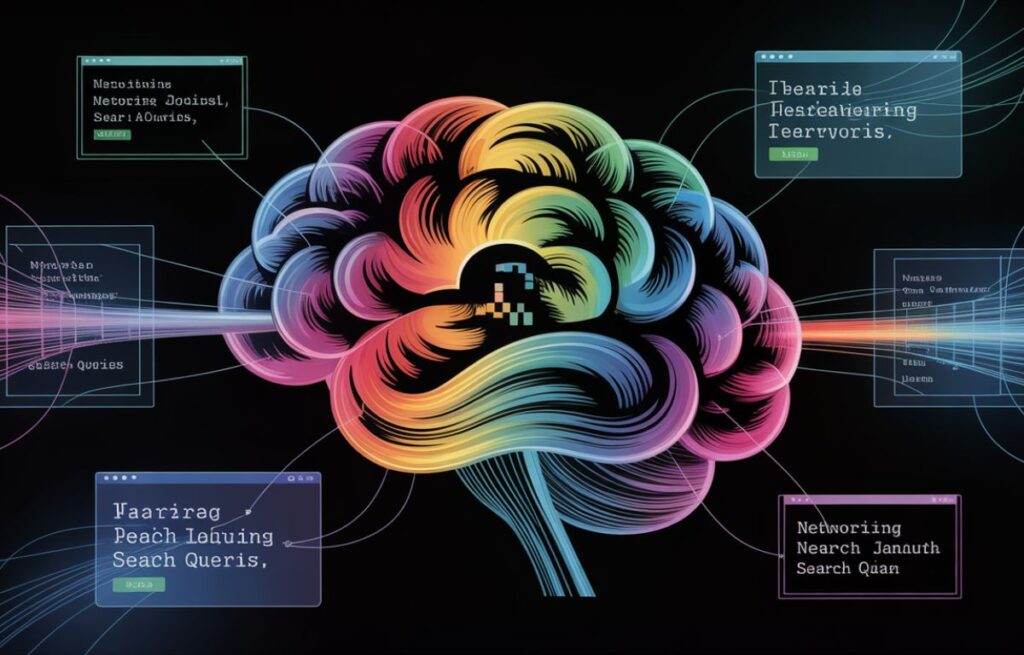
Now that you know what it is, let’s look at the actual technology that makes it so effective.
Core Algorithms and AI Logic
It runs on powerful machine learning algorithms that analyze millions of data points every second to find patterns in how people search. The system doesn’t just match your words to a database – it uses data-driven insights to understand the relationship between different pieces of information. According to IBM’s research on machine learning, these algorithms learn from patterns in data to make predictions and improve over time.
When you type something, It splits your question into pieces, looks at what those pieces mean based on millions of past searches, and then shows you results that match best. This context-based search method helps it learn from every single search that happens, which makes it more accurate over time.
Intent-Driven Search Model Explained
Most search engines look at what you type. It looks at what you mean. People call this intent-driven exploration, and it’s why it shows you better results than simpler search tools. Look at this example: if you type “apple,” are you asking about the fruit or about the iPhone company? It checks your past searches, your location, and the time of day to figure out your true intent. The user intent search system examines search behavior analysis data to predict what type of answer would help you most. This contextual search understanding leads to relevant search results delivery that feels almost like a human-like search interaction.
How Seekde Understands User Behavior
It tracks patterns in how you search, what links you click, and how long you stay on certain pages. This user behavior analysis helps the platform build a profile of your interests and needs. The natural language queries you use teach Seekde about your communication style. Over time, the NLP-powered query interpretation system recognizes whether you prefer detailed articles, quick summaries, or video content. This tailored search results approach creates a personalized user experience where it anticipates what format and depth of information works best for you, making each search more efficient than the last.
See More: Instablu: Complete Guide, Meaning, Features, Uses, Benefits
Key Features of Seekde (Complete Overview)
Let’s break down the specific tools and features that make it stand out from other search platforms available today.
Smart Search Technology
It doesn’t just find pages with your keywords on them – it actually reads and understands what those pages are about. The smart search platform technology can tell the difference between a recipe website and a medical article, even if they both mention the word “healthy.” This advanced search filters system looks at the writing style, the author’s background, and how other trusted sources link to that page. When you search for something, it ranks results based on quality, not just popularity. When it finds better results faster, you spend more time actually reading good information instead of clicking link after link that don’t help.
Personalized Recommendations Powered by AI
Does it sometimes feel like it already knows what interests you? That’s because it pays attention to your choices. The personalized recommendations feature remembers which topics interest you most. If you often search for science articles, it will start showing you new science discoveries without you asking.
The machine learning search model pays attention to which links you click, which ones you ignore, and which articles you read completely. Over weeks and months, this personalized content suggestions system learns about your interests and gets better at guessing what information you’ll want to see.
Advanced Filters for Precise Discovery
Sometimes you need very specific information, and that’s where Seekde’s advanced filters for search really shine. You can tell Seekde to only show results from the past week, or only show videos, or only show content from educational websites. The real-time recommendations update as you change these filters, so you see instant results.
Want to find research papers but not blog posts? Just click a filter. Need local information instead of global news? There’s a filter for that, too. These context-aware results tools help you narrow down millions of possibilities to exactly what you need.
Human-Centric Interface and Experience
It was designed with regular people in mind, not computer experts. The human-centric design approach means every button and menu makes sense without reading a manual. Using it feels simple and normal, kind of like asking someone smart for directions. Button colors, text sizes, and where things appear on the screen were all chosen to feel comfortable.
This user-centric interface looks identical and behaves the same way on phones, tablets, and computers. Kids can figure it out. Older adults can figure it out, too. The people who created Seekde wanted one thing: every person using it should understand how it works without getting confused. That’s the human-centric search approach in action.
Privacy, Security & Data Protection Features
Your search history says a lot about you, and it takes protecting that information seriously. It keeps your searches private as a privacy-focused search engine – your information stays with you and doesn’t get sold to advertising companies or given to other businesses.
Your data gets scrambled with strong encryption while moving through the internet. You can erase your search history whenever you want, and it actually deletes it for real instead of keeping it hidden somewhere. After you close it, it won’t follow you to other websites, which is why people who worry about privacy see it as a trusted digital guide.
Collaboration Tools, Sharing & Productivity Add-Ons
You don’t have to use it alone – groups can search and share information together. Save any search you do and send it to your classmates or people you work with. The productivity enhancement tools give you folders to organize your research and space to write notes about the links you discover.
Teachers can create shared search collections for students. Business teams can collaborate on finding information for projects. These digital transformation tool features turn Seekde from a simple search box into a complete knowledge-based insights platform where groups can discover, organize, and share information efficiently.
Meaning in Real-Life Digital Ecosystems
Now that we’ve covered what it can do, let’s look at how real people use it in their daily lives across different situations.
Search & Knowledge Discovery
Students writing research papers use it to find credible sources faster than scrolling through hundreds of search results. The digital knowledge discovery features help them separate opinion blogs from peer-reviewed journals. Teachers search it for lesson ideas and videos that work for kids in their grade.
People picking up new hobbies count on this online discovery platform to show them beginner tutorials, advice from experts, and discussion groups where they can ask questions. The digital exploration capabilities make learning new subjects less overwhelming because it organizes information in logical steps.
Business & Project Management Applications
People running small businesses search it for data-driven decision-making information, like what’s trending in their market and what their competitors are doing. Marketing teams count on Seekde to find up-to-date numbers and reports about their industry without spending money on costly database subscriptions. The content discovery automation helps them spot trending topics to write about.
Project managers search for best practices and case studies to improve their workflows. Freelancers use it to research fair pricing, find potential clients, and learn new skills. The professional productivity search features save hours every week that used to be wasted on inefficient searching.
Education, Learning & Research Use Cases
It has become essential as an educational search companion for middle school through college students. The academic research assistance features help students find age-appropriate sources and check if information is reliable. Online learners use it to supplement video courses with additional reading materials.
Researchers compare studies across different databases using Seekde’s ability to search multiple sources at once. Parents helping kids with homework appreciate how the search engine for students filters out inappropriate content. When students study together, they can share their saved Seekde searches so everyone in the group looks at the same information.
Marketing, SEO & Content Creation Benefits
Content writers use it to research keywords and find gaps in what’s already published about their topic. The search behavior analysis data helps them understand what questions people are actually asking. People who work in SEO watch how searches change month by month using Seekde’s tools that compare past and present trends.
People managing social media accounts search for trending posts they can share with their audience. Writers with blogs look for subjects they could write about next. The smarter results with AI show content creators which formats get the most attention – whether people prefer watching videos, looking at graphics, or reading detailed posts.
Lifestyle, Decision-Making & Everyday Tasks
People shopping online pull up Seekde to see customer reviews, compare how much different stores charge, and check which features each product offers. The personalized user experience remembers if you prefer budget options or premium quality. Parents planning vacations type their questions into Seekde to learn about places they could visit, read travel advice from other families, and find activities their children would like. Cooks at home search for recipes using whatever food is already sitting in their kitchen.
Seeking Businesses: How It Enhances Strategy & Performance
Companies big and small are discovering how it can change the way they work and make decisions every day.
Role in Digital Transformation
Businesses switching to Seekde as a digital transformation tool notice changes fast. Old methods of searching through files and emails take too much time. It brings all company information together in one place where everyone can find what they need in seconds. Departments that used to work separately now share knowledge easily. This shift to using Seekde helps companies modernize without replacing every system they already have.
Improving Data-Driven Decision Making
When you own a business, having the right facts quickly helps you decide what to do next. It supports data-driven decision-making by gathering reports, statistics, and research about your industry, all in one place. Instead of guessing what customers want or what competitors are doing, managers can search Seekde to find real data. Sales teams see which products sell best. Marketing teams learn which ads get results. Everyone bases their plans on facts instead of hunches.
Boosting Productivity Across Teams
Workers waste hours every week searching for files, emails, and documents they need. It fixes this productivity enhancement problem by finding information in seconds instead of minutes. During meetings, someone can ask a question and get the answer from Seekde in seconds. Projects get done quicker because workers do their actual work instead of digging through folders looking for files. Remote workers and office workers both get the same quick access to everything.
Seeking Hotel & Service Industries
Hotels using Seekde run smoother operations every single day. Front desk staff search guest preferences and booking history instantly. Housekeeping teams check room status and special requests without making phone calls. Managers track which services guests use most and adjust their offerings. Restaurant staff search for dietary restrictions and reservation notes quickly. This seeks for hotel management approach that reduces mistakes and makes guests happier with their stay.
Seekde for Startups, Creators & Enterprises
Small startups love Seekde because it works like having a full research team without the cost. Content creators search for trending topics and find gaps nobody else has covered yet. Large companies with thousands of employees use it to keep everyone on the same page across different offices and countries. Whether you’re one person or a team of hundreds, it scales to fit your needs without getting complicated or expensive.
Seekde vs Traditional Search Tools

How does it stack up against the search engines you’ve been using for years? Let’s compare them directly.
Speed, Accuracy & Smart Understanding
Old search engines show you hundreds of results in any order. It shows you the few results that actually answer your question. Traditional tools match keywords on pages. It reads what those pages mean and ranks them by usefulness. You might click through ten links on other search sites before finding help. With Seekde, the right answer usually appears in the first three results because of its smart understanding of your question.
AI-Driven Personalization Comparison
Regular search sites show the same results to everyone who types the same words. It remembers what you care about and adjusts results to fit you personally. If two people search for “best laptop,” they get different suggestions based on their past searches. A student sees affordable options as good for homework. A video editor sees powerful machines for graphics work. This AI-driven personalization makes Seekde feel like it knows you, while regular search tools treat everyone like strangers.
Collaboration & Insights Differences
Most search tools only help one person at a time find information. It lets teams share searches, save results together, and build knowledge libraries everyone can access. Traditional engines don’t show you patterns in what people search. It gives business owners insights about what their team needs to know most. You can see which searches happened most often and create resources to answer those questions permanently.
Which Type of User Benefits Most?
Students researching papers benefit from Seekde’s ability to separate reliable sources from random blogs. Business professionals save hours every week by finding industry data without paying for expensive subscriptions. Teachers discover lesson materials faster. Shoppers make better purchase decisions. Honestly, anyone who searches for information more than once a day will notice Seekde saves them time. The people who benefit most are those tired of clicking through junk results.
Real-World Success Stories & Case Studies
Real people and real businesses have tested Seekde and seen actual results. Here are their stories with specific examples and numbers.
Individual Users Finding Faster Results
Sarah, a college student, used to spend three hours finding sources for one research paper. After switching to Seekde, she found quality academic sources in under 30 minutes. Mark, searching for rare car parts, tried five other search sites with no luck. It found three sellers in his area within minutes. Emily needed specialized graphic design software. Instead of reading through dozens of reviews, Seekde’s filters showed her exactly what she needed immediately.
Businesses Scaling Productivity
A marketing agency with 25 employees started using it in January 2025. By March, they had finished client research 40% faster than before. Their project completion time dropped from six weeks to four weeks on average. A small accounting firm tracked how long staff spent finding documents. Before it, employees spent 90 minutes daily searching files. After it, that dropped to 20 minutes. Those saved hours went straight into serving more clients and growing revenue.
Hospitality Sector Improvement Examples
The Grand Plaza Hotel chain started using Seekde at all 12 of its hotels during the summer of 2025. Within 60 days, guest ratings went up from 4.2 stars to 4.7 stars. The reason? Workers could answer guest questions quickly and remember what each guest liked. A small bed-and-breakfast in Vermont cut its check-in process from 15 minutes down to just 5 minutes for each guest. Housekeeping errors fell by 60% because the cleaning staff could look up room details and guest requests instantly through it.
Students & Teachers Using Seekde Effectively
Lincoln High School gave teachers access to Seekde in September 2025. Teachers reported finding lesson plan materials 50% faster than using regular search engines. Students working on group projects shared Seekde searches instead of emailing links back and forth. Test scores in research-based assignments improved because students found better quality sources. One history teacher said her class preparation time dropped from two hours to 45 minutes because Seekde organized historical documents and primary sources clearly.
Advanced Tips for Mastering Seekde
Once you know the basics of Seekde, these tips will help you get even better results and save more time.
Pro-Level Search Techniques
Type specific details instead of vague words. Don’t search “good restaurants” – search “Italian restaurants open now near me” instead. It understands longer, detailed questions better than short, vague ones. Add the year to your search when you need current information – “best laptops 2025” works better than just “best laptops.” Use question format when looking for explanations: “Why does my phone battery drain fast?” gets better answers than “phone battery problem.”
Hidden Features Most Users Miss
Most people don’t know Seekde can compare two things side by side. Type “compare iPhone 16 vs Samsung Galaxy S25” and watch what happens. You can also save searches by clicking the small star icon next to results – those saved items create a personal library you can check anytime. Click the filter button at the top to organize results by date, relevance, or where the information came from. If you hold down on a result (or right-click on a computer), It shows you similar pages without doing a new search.
How to Build a Seekde-Optimized Workflow
It works best when you make it part of your daily routine. Morning routine: check saved searches for updates on topics you care about. During work: keep it open in one browser tab so you can quickly look things up without switching apps. End of day: spend five minutes saving useful searches and organizing them into folders. Weekly habit: review your search history to see patterns in what you look for most, then create permanent saved searches for those topics.
Profile Management & Networking Tips
Your Seekde profile learns what you like, so keep it accurate. Go to settings and tell it about your interests, job, and hobbies – it will show you better results. You can create multiple profiles if you search for work stuff and personal stuff differently. Share your profile settings with team members so everyone gets similar results when researching company projects. Connect it to your calendar so it knows which topics matter most during different times of the year.
Challenges, Limitations & Future Risks
Just like any tool you use, it has some problems worth knowing about before you depend on it for everything.
Learning Curve & Adoption Barriers
New users often feel confused during their first week with it. The interface looks different from Google or Bing, so people click the wrong buttons at first. Older workers sometimes resist switching because they’re comfortable with old search methods. Training employees to use it takes time and patience – you can’t just install it and expect everyone to figure it out. Small companies without IT departments struggle to set it up properly without technical help from experts.
Accuracy Concerns in AI-Based Searches
It sometimes guesses wrong about what you want. If you search “python,” does that mean the snake or the programming language? It tries to predict this but makes mistakes occasionally. The AI-powered discovery system learns from your past searches, which means one wrong click can throw off future results for weeks. Some users complain it shows them information that’s too personalized – they want neutral results, not results based on their history and preferences.
Ethical & Privacy Considerations
It collects data about every search you do to improve its predictions. Even though they promise not to sell your information, having all your searches recorded in one place creates risk. If hackers broke into Seekde’s servers, they’d learn a lot about millions of people. Some countries might force it to share user data with governments. The privacy-focused search engine claims sound good, but you’re still trusting one company with your entire search history instead of spreading it across multiple platforms.
Table: Challenges vs Solutions
| Challenge | Why It Happens | Possible Solution |
| Confusing for beginners | Interface differs from traditional search | Watch tutorial videos, practice daily for 2 weeks |
| Wrong result predictions | AI guesses incorrectly about intent | Clear search history, use very specific search words |
| Privacy concerns | All searches are stored in one place | Use privacy mode, delete history regularly |
| Setup complexity | Requires technical configuration | Hire an IT consultant or use the basic version first |
| Over-personalization | AI learns too much from past behavior | Create separate profiles for different search types |
| Cost for businesses | Premium features require a subscription | Start with the free version, upgrade only when needed |
The Future of Seekde in a Fast-Changing Digital World
Technology experts have made some predictions, and the company itself has shared its plans for what’s coming.
AI Improvements Expected in 2026 and Beyond
The people building Seekde are currently working on a voice search that can understand different accents and ignore background noise better than it does now. By late 2026, you might be able to have full conversations with it instead of typing keywords. The machine learning algorithms will get better at reading images – upload a photo of a plant, and it will identify it and suggest care instructions. Future updates of it include real-time translation so you can search in English and read results from websites written in Spanish, Japanese, or any other language instantly, without leaving the page.
Expansion Into New Industries
It plans to create specialized versions for doctors, lawyers, and engineers in 2026. Medical Seekde would search through research papers and patient databases while following privacy laws. Legal Seekde would find court cases and laws faster than current legal databases. The search engine innovation team has started discussions with car companies about installing it in car dashboards. Picture yourself driving and asking your car, “Where’s the closest gas station with the cheapest price?” and hearing the answer right away.
Will Seekde Become a Global Smart Discovery Standard?
Right now, it competes with Google, Bing, and dozens of smaller search tools. Some technology experts believe it could become the standard online discovery platform everyone uses by 2030. Schools might teach “How to Search with Seekde” as a required class.
Governments could adopt it for public information systems. However, other experts doubt it will overtake Google’s massive user base. The search engine evolution toward intent-driven technology is happening, but whether it leads that change or just participates in it remains unclear. Success stories of Seekde users continue growing, but so does competition.
Table: Predicted Growth (2025-2030)
| Year | Expected Users | New Features | Industry Expansion |
| 2025 (Current) | 50 million | Basic AI personalization, filters | Education, small business |
| 2026 | 150 million | Voice search, image recognition | Healthcare, legal, automotive |
| 2027 | 300 million | Real-time translation, AR integration | Government, finance, retail |
| 2028 | 500 million | Predictive search, full conversation AI | Manufacturing, agriculture |
| 2029 | 800 million | Holographic results, brain-computer interface testing | Entertainment, space research |
| 2030 | 1.2 billion | Global standard adoption, quantum computing integration | All major industries worldwide |
How to Start Using Seekde Effectively Today
Follow these steps one at a time, even if this is your first time hearing about it.
Quick Beginner Steps
First, open your web browser and go to the Seekde website. Click the big “Sign Up” button and create an account using your email address. They’ll send you a confirmation email – click the link inside to activate your account. You can search now! Type your question in the box the same way you’d ask another person. Start with something easy, like “what’s the weather today” or “recipe for chocolate chip cookies.” Click a few results and notice how it shows information differently from the search sites you normally use.
Building Daily Habits for Better Search Efficiency
Start small: tomorrow morning, use it for just one search instead of your usual search engine. Notice how the results look different. Day two: try searching for something work-related or school-related. Day three: Use the filters to narrow your results.
By the end of week one, it will start learning your preferences. After two weeks, you’ll notice it predicting what you need before you finish typing. After a month, you’ll probably prefer it over whatever you used before because the results match your needs better.
Table: 30-Day Seekde Learning Plan
| Week | Focus Area | Daily Practice | Goal |
| Week 1 | Basic Searching | Do 3-5 searches daily on any topic | Get comfortable with the interface |
| Week 2 | Using Filters | Try date filters, source filters, and format filters | Learn to narrow results |
| Week 3 | Saving & Organizing | Save 5 searches, create 2 folders | Build your personal library |
| Week 4 | Advanced Features | Use comparison tools, share searches, and adjust settings | Become a confident user |
Final Verdict
It solves the problem of wasting hours searching through useless links by understanding what you actually need. This smart search platform uses AI-powered discovery and machine learning algorithms to show you relevant results fast. Whether you’re a student, business owner, or someone tired of bad search results, it saves time and delivers better information than old-fashioned search tools that just match keywords on pages.
FAQs
Is Seekde a Search Engine?
Yes, it works as an AI search engine that understands your intent instead of just matching the words you type to words on websites.
How Does Seekde Compare to Google or Other Tools?
It shows you fewer but more relevant results based on what you actually need, while Google shows hundreds of links you have to sort through yourself.
Is Seekde Safe for Business Use?
Yes, it uses encryption to protect your searches and keeps your privacy-focused search engine data private – they won’t sell what you search to advertising companies.
Can Seekde Help in Academics or Research?
Absolutely – it works great as an educational search companion that filters reliable sources from random blogs, helping students find quality information for papers.
Which Industries Benefit the Most?
Hotels, hospitals, schools, marketing companies, and small businesses benefit most because it finds data-driven insights and professional information fast without paying for costly database subscriptions. Pet owners find veterinary advice and training tips.
Tech
What Is Trucofax? Full Guide, Features, Uses & How It Works

Remember when people rushed to fax machines with stacks of paper? Those days are gone. Trucofax changes everything about sending documents by using the internet instead of phone lines. Think about texting a picture to your friend—It works similarly, but for serious papers like contracts and forms.
You grab your phone, pick a document, type in a fax number, and hit send. Done. No paper jams, no busy signals, no standing around waiting. Digital faxing means your homework permission slip or your mom’s work contract gets there in seconds, not minutes.
What makes Trucofax different from email? Simple—some places still need faxes for legal reasons, especially hospitals and law offices. But nobody wants those old machines taking up space and breaking down constantly.
It gives you fax power without the machine. Your files sit in the cloud-based platform (think of it like a super-secure online folder), and encryption technology scrambles them so hackers can’t peek. My cousin uses it for her college applications, my dentist uses it for insurance forms, and small shops use it for orders. Secure document transmission matters when you’re sharing stuff that shouldn’t end up in the wrong hands.
What Is Trucofax?

Let’s break down what it actually does and why it exists in 2025.
Understanding Trucofax and Its Purpose
It is an online fax solution that lets you send documents across the internet instead of messing with phone lines. Does your school need a signed permission slip? Mom grabs her phone, snaps the signed paper, punches in the fax number, taps send—done in 30 seconds. The whole point saves time and money for everyone, from students sending transcripts to law firms handling contracts daily. Work from your phone at Starbucks, your tablet on the couch, or your computer at the office—multi-device access means location doesn’t trap you anymore.
History and Development
Remember those 1980s fax machines? Sounded like cats fighting, jammed if you looked at them wrong, made everyone want to throw them out the window. The early 2000s brought internet fax options, but they crashed when you needed them most, emptied your wallet fast, and looked like websites from 1997. It was designed by watching actual people work instead of tech nerds guessing in a basement.
Morning texts happen on phones, lunch emails on laptops, evening shows stream on tablets—your desk hasn’t seen you all week. Developers listened to complaints from angry users and burned-out business professionals, then built real-time notifications, templates, and apps solving actual problems instead of adding garbage nobody would touch.
How Trucofax Works: From Data to Insights
Sending through Trucofax takes about three clicks. Grab whatever file you’ve got—PDF from your desktop, a photo from your phone camera, Word doc from last week—the platform eats all of it. Open the website dashboard or app, drop your file in, punch the fax number, smash that send button.
It flips your digital format into fax-machine language automatically, kind of like Google Translate but for documents instead of Spanish. Meanwhile, encryption technology mixes up your file into complete nonsense that hackers can’t read, then unmixes it perfectly when it reaches the right person, keeping your private stuff actually private.
See More: Instablu: Complete Guide, Meaning, Features, Uses, & Benefits
Key Features of Trucofax

Here’s what makes it stand out from boring, generic fax services.
Personalization and Custom Identity Tools
It lets you customize everything instead of forcing everyone into the same boring box. Create templates once for repetitive forms—like a doctor’s office sending insurance pre-authorizations ten times daily—then just swap patient names instead of retyping everything. You can design custom cover pages with your logo and contact info so your dental office or law practice gets recognized immediately with professional formatting.
Collaboration features let teams access the same account with different permission levels—your assistant sends faxes but can’t delete important documents, while your partner gets full access.
AI-Powered Summaries and Automation
Automation and task management mean telling the system, “Do this boring thing automatically so I don’t have to remember.” Set up rules where any fax from a specific number automatically forwards to your email, or incoming client faxes file themselves into designated folders without you lifting a finger. The AI/machine learning potential includes smart summaries—imagine receiving a 20-page contract and getting bullet points like “covers services March to August, payment due within 30 days” so you immediately know what you’re dealing with before reading everything. Time-saving tools help business professionals process documents faster, while smart notifications learn what’s urgent versus routine.
Unified Communication and Security Features
It wraps every document in military-grade encryption technology so that hackers intercepting transmissions see meaningless scrambled junk that only the intended recipient decodes. This matters hugely for healthcare providers following patient privacy laws and law firms protecting attorney-client privilege, since regular email often doesn’t meet legal standards.
Security protocols include HIPAA compliance for medical information and financial regulations for banks, providing the paper trail and protection that regulations demand. The unified business communication approach means your faxes, emails, and stored documents all connect—receive a fax, immediately forward via email to colleagues, save copies to a cloud-based platform storage for backup.
Benefits of Using Trucofax
It delivers real advantages for different groups dealing with paperwork challenges.
Advantages for Different User Groups
Students and academics sending transcripts, recommendation letters, and financial aid forms find Trucofax cheaper than paying per fax at FedEx since colleges require faxed documents for security reasons. Healthcare providers send insurance claims, prescription authorizations, patient referrals, and lab results constantly, while privacy laws require secure document transmission—a nurse practitioner can fax prescriptions from exam rooms using tablets so pharmacies receive them before patients leave the building.
Law firms live on contracts, court filings, and discovery materials, needing documentation proving when things were sent, so it provides automatic confirmation receipts and detailed logs protecting everyone legally.
Benefits for Businesses and Researchers
Businesses obsess over efficiency and productivity because wasted time bleeds money fast. It fixes this through workflow optimization—construction crews get blueprints faxed right to the job site, check measurements while standing in the dirt, fire back their bids without driving anywhere, and land contracts by responding faster than competitors stuck commuting to offices.
Document management quits being a disaster since physical faxes vanish into piles of random papers, but it dumps everything into searchable digital folders where you find that quote from August in two seconds instead of twenty minutes digging through cabinets. Going paperless office stops being a fantasy when you cut 70% of printing costs, as some businesses report after switching, saving cash while trees get a break too.
Trucofax vs Traditional Information Platforms
Let’s see how it stacks up against old-school faxing and other modern options in real numbers.
| Feature | Traditional Fax Machine | Regular Email | Trucofax |
| Initial Cost | $200-$500 for the machine | Free | Free to $30/month |
| Monthly Fees | $30-$50 phone line | $0 | $10-$30 typical |
| Speed Per Page | ~1 minute (slow!) | Instant | ~30 seconds |
| Paper & Ink Costs | $20-$30/month | $0 | $0 |
| Legal Acceptance | ✓ Courts & hospitals accept | ✗ Often rejected | ✓ Fully accepted |
| Encryption Security | ✗ None (anyone can grab pages) | ⚠ Basic (spam filters block) | ✓ Military-grade |
| Remote Access | ✗ Must be at the machine | ✓ Anywhere | ✓ Phone, tablet, PC |
| Automatic Retries | ✗ Manual redial | ✗ Bounces back | ✓ Auto-retry system |
| Storage Space | Physical filing cabinets | Email inbox limits | Unlimited cloud |
| HIPAA Compliant | ⚠ If secured properly | ✗ Usually not | ✓ Certified compliant |
| Annual Cost | $800-$1,200+ | $0 | $120-$360 |
| Busy Signal Issues | ✓ Constant problem | N/A | ✗ Internet routing avoids |
| Confirmation Receipt | ⚠ Sometimes prints | ⚠ Read receipts unreliable | ✓ Always confirmed |
| Multi-User Access | ✗ One person at the machine | ✓ Share login | ✓ Team permissions |
Traditional fax machines cost way more than people realize when you add up the machine price, monthly phone line fees, paper, toner, maintenance, and wasted time dealing with jams and busy signals. It combines email’s convenience with fax’s legal standing, giving you internet flexibility while meeting requirements from old-school institutions like courts and insurance companies. That’s the sweet spot for modernization of communication—using cutting-edge technology to interact with systems stuck in the past without the headaches, making life genuinely better for millions dealing with healthcare, legal, real estate, and government bureaucracies daily.
Trucofax in Practice
Here’s how to actually use it and squeeze every drop of value from it.
Step-by-Step Guide
Getting started takes maybe five minutes if you type slowly. Hit up the Trucofax website, click the signup button, throw in your email and password, pick a plan that fits your needs—some offer free trials so you’re not buying blind. You get your own fax number that receives faxes just like a phone number, but specifically for documents.
Jump into your dashboard, find the “Send Fax” button, drag whatever file you need into the box (phone users can snap a picture right there), punch in where it’s going with the area code, scribble a quick note if you want, smack send, and boom—two seconds later you see “Successfully Delivered” flash across your screen.
Tips for Maximizing Trucofax Effectiveness
Build templates for anything you send more than twice—weekly reports, permission forms, whatever—because retyping the same header fifty times makes you want to scream. Drop incoming faxes into labeled folders the second they arrive (by client name, project code, whatever system your brain likes) before you’ve got 500 unsorted faxes laughing at you.
Flip on notifications for your top three most important contacts so their faxes buzz your phone instantly, while random stuff can chill in your inbox. Try sending a practice fax to yourself on some random Tuesday morning when nothing’s on fire, not late Friday afternoon when your boss storms over needing signatures, and Trucofax picks that exact moment to throw an error message.
Real-World Examples and Use Cases
Sarah owns a physical therapy clinic and pulls prescription orders from doctors via Trucofax between patient sessions, then fires back progress reports without abandoning her desk to sprint down the hall hunting for the office fax machine that’s probably jammed again anyway.My buddy’s mom runs a small accounting firm that gets tax documents from clients via Trucofax during the crazy April rush, automatically filing W-2s into client folders without touching paper, cutting her sorting time from hours to minutes daily.
Law firms love faxing signed contracts through it because courts accept faxed signatures legally, while email attachments sometimes get rejected, and the automatic confirmation receipts prove exactly when documents arrived if anyone argues about deadlines later. College students applying to grad schools fax transcripts directly from campus housing using Trucofax instead of paying $3 per page at the campus copy center or begging rides to FedEx.
Potential Drawbacks and Limitations
No tool works all the time—It has some annoying parts that’ll bug you sooner or later.
Common Misconceptions
People think it works exactly like email and freak out when it doesn’t—reality check, you’re still faxing, just without the machine, so old-school fax numbers and formats still apply. Others assume it’s free forever because “everything online is free,” but it costs money after free trials since servers, storage, and customer care aren’t charity work.
Some folks believe any random number works as a fax destination, then blame Trucofax when their message bounces because they typed a regular phone number instead of an actual fax line. The biggest confusion hits when people expect instant messaging speed, but faxing—even digital faxing—takes 30 seconds to 2 minutes per page, depending on file size and connection quality.
Areas Where Trucofax Could Improve
Internet dependency kills you when Wi-Fi dies, or cell service drops—no connection means no faxing, unlike old machines plugged into landlines that worked during power outages if you had a corded phone. Some Trucofax plans limit monthly pages, and heavy users blow through allowances faster than expected, triggering surprise overage charges that sting the budget.
The learning curve frustrates older folks or tech-nervous people who find the intuitive interface not intuitive enough compared to the familiar chunk-chunk-beep of traditional machines they used for 30 years. International faxing gets expensive and complicated with Trucofax since rates vary wildly by country, and time zone confusion makes scheduling trickier than domestic faxes, where everyone’s awake at reasonable hours.
Trucofax for Gamers: Customization & Competitive Edge
Wait, Trucofax for gaming? Here’s how document services connect to gaming communities unexpectedly.
Skins, Designs, and Personal Branding
Esports teams and gaming organizations use Trucofax to handle sponsor contracts, tournament registrations, and partnership agreements requiring official signatures that email can’t provide legally. Streamers building their personal and corporate use brands fax business formation documents, trademark applications, and advertising contracts to lawyers and sponsors who still operate in the fax-required world. The secure document transmission protects contract details from leaking before announcements, keeping prize amounts and sponsorship terms confidential until teams want them public. Professional gaming houses managing multiple players need document management systems tracking everyone’s contracts, work permits, and travel authorizations—Trucofax keeps this organized digitally instead of losing papers in gaming house chaos where ten people share one printer.
Continuous Engagement and Opportunities for Creators
Content creators monetizing their channels through merchandise partnerships fax vendor agreements, licensing deals, and wholesale orders since many manufacturers still require faxed purchase orders for legal protection. Gaming convention organizers use it for vendor applications, booth contracts, and insurance certificates that venues demand in fax format for liability coverage.
Collaboration features let gaming teams share access to their Trucofax account so managers handle contracts while players focus on practice without everyone needing separate fax services. Tournament prize payments often require tax forms faxed to organizers, and it lets winners submit W-9s from hotel rooms during events instead of waiting until they’re home with access to fax machines, speeding up payment processing significantly.
Comparison with Other Gaming Platforms
Gaming doesn’t run on faxes directly, but the business side does—unlike Discord for chatting or Steam for distribution, it handles the boring paperwork, making professional gaming possible legally. Esports organizations juggling player contracts across multiple countries need compliant business communication methods, and it provides cheaper infrastructure than hiring staff to manually fax documents from offices.
Compared to scanning and emailing everything, it gives gaming businesses the legal standing courts and sponsors recognize, preventing disputes over whether digital signatures count or contracts were properly delivered. The cost reduction matters for small gaming organizations operating on tight budgets, where paying $15 monthly for Trucofax beats maintaining office space just to house a fax machine for occasional legal documents.
Trucofax in Modern Information & Media
How does a faxing tool fit into today’s media landscape? Let’s connect these unexpected dots.
Speed vs Depth: How Trucofax Delivers Reliable Facts
Media companies and news outlets still use it for press releases, official statements, and embargo agreements because secure document transmission proves documents arrived unaltered at specific times for legal records. Journalists covering court cases receive official filings via fax since many courthouses haven’t upgraded systems, and it lets reporters grab documents from their phones instead of physically visiting clerk offices during tight deadlines.
The fast document transfer gets time-sensitive information to editors who need quotes verified and sources confirmed before publication windows slam shut. Research teams fact-checking stories use Trucofax to request official records from government agencies that still operate on fax-required protocols, bridging the gap between digital format workflows and bureaucratic systems frozen in the 1990s.
Neutrality, Privacy, and Trust Factors
It provides a neutral business communication infrastructure without reading, analyzing, or monetizing your content, unlike some email platforms that scan messages for advertising data. The encryption technology and security protocols mean sensitive investigative journalism materials, whistleblower documents, and confidential source communications stay protected during transmission without metadata leaks that could expose sources.
Media organizations handling healthcare providers or law firms as sources need HIPAA-compliant and legally defensible transmission methods, which Trucofax provides, while regular email often fails compliance audits. Trust comes from transparency—it delivers confirmation receipts proving exactly when documents were sent and received, creating the paper trail media lawyers demand when verifying information chains for defamation protection and source attribution requirements.
The Future of Trucofax

Where’s Trucofax heading as technology keeps evolving? Here’s what’s coming down the pipeline.
Upcoming Features and Global Reach
It keeps expanding international fax number options so businesses can receive faxes with local country codes instead of forcing overseas contacts to dial expensive international numbers. Cloud technology improvements mean faster processing for multi-page documents and better mobile app performance on spotty connections, where uploads previously timed out frustratingly.
Integration with popular workflow optimization tools like Slack, Microsoft Teams, and project management platforms will let teams trigger faxes directly from where they already work instead of switching between apps constantly. Enhanced file sharing capabilities might let multiple people collaborate on a document before faxing it out, combining Google Docs-style editing with fax’s legal standing for industries stuck requiring both modern collaboration and traditional transmission methods.
Smarter Summaries and AI Advancements
Coming AI/machine learning tech will read your incoming faxes, grab the good stuff—dates, money numbers, names, contract details—then toss it straight into your databases or spreadsheets so you quit typing everything manually like you’re stuck in 1995 doing data entry. The automation and task management could get smart enough to recognize invoice patterns and route them to accounting software, or spot contract renewals and alert managers three months early.
Better scanning tech means Trucofax will eventually read doctors’ chicken scratch handwriting and faded photocopies that right now need somebody squinting at them for twenty minutes, which would rescue medical offices drowning in patient forms and law offices buried under signed paperwork. Future time-saving tools might flip incoming Spanish faxes into English instantly for international deals, turn 50-page reports into quick bullet lists, or highlight weird contract clauses screaming “get your lawyer to check this part before you sign anything.”
Why Trucofax Matters Today
It solves the messy middle ground where modern digital faxing meets stubborn old systems refusing to change, keeping you productive when dealing with courts, hospitals, insurance companies, and government offices that won’t budge from fax requirements. The low price compared to maintaining physical infrastructure makes professional business communication accessible for startups, freelancers, and small operations competing against bigger players with entire IT departments.
Remote accessibility became critical during recent years when everyone worked from home but still needed to handle legal documents—it kept businesses running when office fax machines sat unplugged in empty buildings. As more industries demand secure document transmission meeting regulatory standards, having a reliable faxing solution that actually works from your pocket matters more than ever for staying legally compliant without drowning in outdated technology costs.
Conclusion:
It bridges the gap between modern digital communication and outdated systems still controlling legal, medical, and government processes across America. This online fax solution delivers secure document transmission without expensive machines or dedicated phone lines, making professional faxing accessible from any device, anywhere. Whether you’re a student submitting applications, a business professional closing deals, or a healthcare provider sharing records, Trucofax handles the boring paperwork, keeping your world legally compliant and actually moving forward instead of stuck waiting for technology from 1985.
Frequently Asked Questions (FAQs)
Is Trucofax Reliable and Secure?
It locks down your documents with bank-level encryption technology that scrambles everything into unreadable gibberish during transmission. Most plans meet HIPAA standards for medical records, and you get instant confirmation showing exactly when your fax landed or bounced.
How Does Trucofax Compare to Other Tools?
It combines email speed with fax’s legal credibility that courts and hospitals actually accept. Beats competitors like eFax with straightforward pricing and a cleaner, intuitive interface you can figure out in minutes.
What Are Trucofax’s Pricing Options?
Plans range from free basic options to $30 monthly for unlimited faxing, with most people paying $10-15 for middle tiers. Way cheaper than $50 monthly phone lines plus $200 fax machines that jam constantly.
Can I Use Trucofax on My Phone?
Sure thing—grab your phone, snap a picture of whatever needs faxing, pick who gets it, tap send, finished. Multi-device access means hopping between your phone, work computer, and tablet works smoothly without files disappearing or needing complicated syncing.

 Entertainment2 months ago
Entertainment2 months agoLacey Swope Net Worth 2025: Age, Husband, Career & More

 Home Improvement3 months ago
Home Improvement3 months agoHome for Monks: Meaning, History & Spiritual Significance

 Entertainment3 years ago
Entertainment3 years agoFootballers Hairstyles 2025: Best Trendy Soccer Haircuts

 Tech1 month ago
Tech1 month agoZenvekeypo4 2025: The AI-Powered Productivity Suite Changing How Teams Work

 Home Improvement3 months ago
Home Improvement3 months agoAI Marketing Tools for Interior Design Business: The Complete 2025 Guide

 Fashion & Lifestyle2 months ago
Fashion & Lifestyle2 months agoEyelash Extension Styles Guide 2025 – Find Your Perfect Look

 Fashion & Lifestyle6 years ago
Fashion & Lifestyle6 years agoDoes Crying Make Your Eyelashes Longer? Surprising Facts 2025

 Tech1 month ago
Tech1 month agoSchoology Alfa Fundacion 2025: Best Guide for Beginners





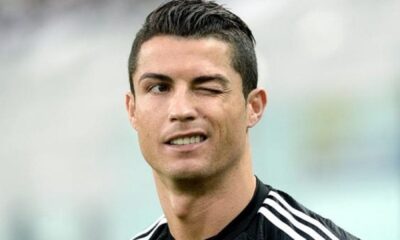

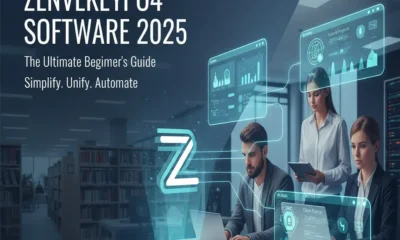









You must be logged in to post a comment Login